Learn how to make smoke effect illustration with this free photoshop tutorial. One of our easy to use free photoshop tutorials that we share here on imagincreation. Learn how to create an abstract on dark smoke effect with photoshop with this easy fast seven steps which will give you other inspiration to create other semilar effects.
You can check other photoshop tutorials such 12 useful illustrations effects and How to load brushes on photoshop for beginners.
1 – Create some Shapes: I created some random shapes.

2 – Apply a Gaussian blur on each shape

3 – Using the liquify filter
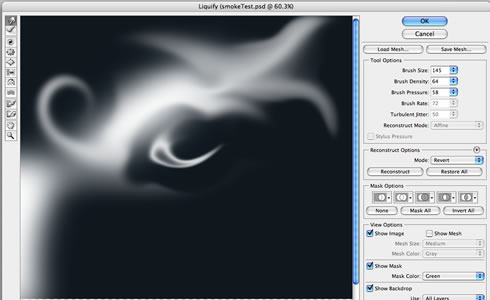
4 – Positioning the shapes

5 – Adding some colors
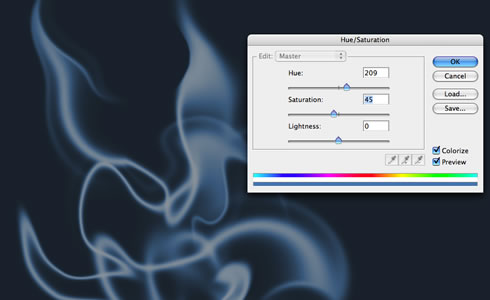
Add a background color on the layer of the shape, otherwise the Hue/Saturation won’t work
6 – Creating a cloud behind the smoke

Set a feather with a high value, like 40 to 80, and after that apply the hue/saturation on the cloud too
7 – Adding a gradient to create an atmosphere
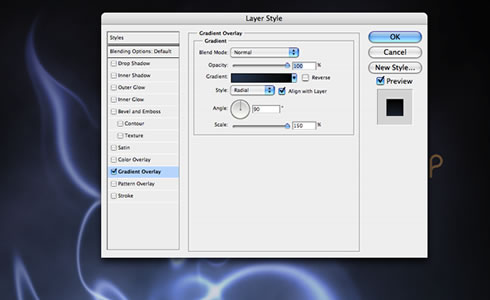
The gradient will give a atmosphere and more depth to the image
Final Result

Republished by Imagincreation