This is a simple to use photoshop tutorial to learn how to load and use brushes you like to use on your web design and prints projects. This tutorial is for beginners, a quick simple free photoshop tutorial to learn how to set up and use any brush you downloaded to use on your creative artworks.
Please if you found this article useful share it with your friends on social networks and follow us on Google+, Facebook and Twitter to get all the latest updates.
First of all go to Edit>Preset Manager.

Second in Preset manager click Load. then look for the Brush that you put in your Folder.

After you click it you will now go back to Preset Manager with the loaded brushes.
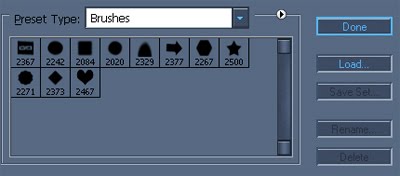
Now just click Done and now you can use the brushes.
Same process for Patterns,Gradients,Styles,Costum Shapes,Contours and Tools.
But just make sure that you put them in there respective Folders.
sample: C:Program FilesAdobePhotoshopPresetsGradients.
Republished by Imagincreation