Learn how How To Ping Your Blog with this quick Seo wordpress tutorial, Pinging means you are notifying a web site that you have updated your blog website content, then a crawler from that site( Technorati or Google Blog ) will visit your blog and index your newest content and makes it available to their visitors.
How to do :
1- Login to your WordPress dashboard –> Setting –> Writing.
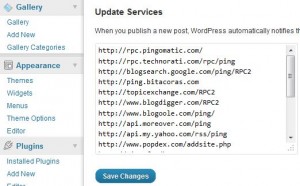
2- Then scroll down to the bottom of the page. Under Update Services a text area for you to specify the URL you would like to ping.
3- Simply copy and paste the below links in the text area :
http://rpc.pingomatic.com/
http://rpc.technorati.com/rpc/ping
http://blogsearch.google.com/ping/RPC2
http://ping.bitacoras.com
http://topicexchange.com/RPC2
http://www.blogdigger.com/RPC2
http://www.blogoole.com/ping/
http://api.moreover.com/ping
http://api.my.yahoo.com/rss/ping
http://www.popdex.com/addsite.php
http://ping.feedburner.com
http://ping.syndic8.com/xmlrpc.php
http://www.wasalive.com/ping/
http://www.weblogues.com/RPC/
http://blogping.unidatum.com/RPC2/
http://rpc.blogrolling.com/pinger/
http://rpc.icerocket.com:10080/
http://rpc.weblogs.com/RPC2
You are done ! Next time when you write a post, expect some more traffic from these 3rd party search engines.
Republished by Imagincreation