CSS is an indispensable language for all web designers and frontend developers. This powerful Cascading Style Sheet language will transform your HTML into a user-friendly, stylized display. While a basic understanding of CSS and HTML and memorization of some CSS syntax will get you pretty far in web design, there are ways to easily learn how to produce amazing CSS results. Take your site or web app to the next level by implementing these tips for writing better CSS.
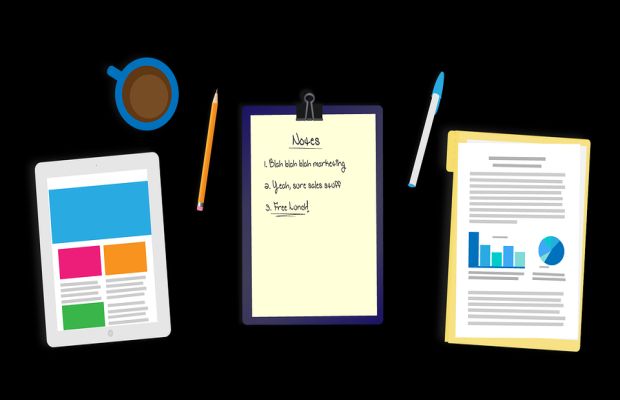
1. Use a CSS Editor
When you decide to make a website, one of the first applications you should acquire is a CSS editor. These programs range from desktop applications to web-based services and can be lightweight or comprehensive.
For the best results you should consider a CSS IDE, or integrated development environment. Writing your CSS from an IDE will allow you to check for errors, run scripts to see how things look and easily find and edit problematic lines in existing code.
Lightweight CSS editors like RapidCSS require fewer resources from your system and are generally quicker and simpler than full-fledged IDEs. Lightweight and online CSS editors don’t have to sacrifice features to give you a quicker option for writing great CSS. Many of them offer autocomplete, code inspectors, checkers and even frontend preview modes.
2. Alphabetization
Another way to keep your code clean and easy to read is to alphabetize all the properties in classes. Getting into the habit of putting your CSS properties in alphabetical order will make it much faster to find and edit margins, colors, font stylizations and other elements of your script.
3. Avoid Clutter for Better Readability
It can be frustrating digging through someone else’s CSS, especially if the code is cluttered and lacking comments. Even having to back through your own code can be a painstaking process if there are more than a few dozen lines.
To write CSS with better readability make sure you are defining one rule per line. If you have a set with multiple rules, indent multiple lines for easy review. You’ll thank yourself if an error comes up on a specific line later on, since you won’t have to go separating rules to find which one is causing the issue. As with any coding, make sure to comment frequently so yourself and others can more easily decipher your work later on.
4. Increase Efficiency with CSS Shorthand
Most new web developers are accustomed to writing full-length CSS syntax, as is taught in CSS training programs. Once you have an understanding of the basic syntax though, it can save you a great deal of time to begin using shorthand.
One example of CSS shorthand is in the standard margin placements. Instead of typing out margin-left, margin-right, and so on, use commas to separate placements. In this example you would use left, right, then bottom and top, to allow the web browser to display your shorthand in proper order.
5. HTML Testing for Better CSS
The best way to write CSS is to check and test it frequently against the corresponding HTML. IDEs make it easy to do this, as most offer it as a built-in option but you can make sure your CSS and HTML are working together properly with any CSS editor. Testing your CSS with HTML is a great way to prevent yourself from having to rewrite your CSS when you want to make a website finalized.
6. Build a Reusable CSS Library
Since you will most likely be building multiple websites, at least eventually, having a reusable CSS library is great idea. This will help you spend less time rewriting redundant code and more time focused on making your site-specific CSS better. For even more efficiency include free or open source CSS snippets from the web in your new CSS library. Save your library on your local machine or on a cloud hosting plan so you can use it at work or on the go.
7. Use CSS Resets
It’s better to have all of your CSS in one document because browsers will be able to read and display your content quicker than if you spread CSS between several files. Since you will be changing properties throughout your document and will need to write several classes and unique segments of CSS, you should consider using resets.
Resets can remove unwanted properties from you CSS elements such as padding or margins. You can create your own reset or import one from an open-source web resource to save time. When you include resets your CSS will be better and more efficient.
Writing better CSS will save you time and allow you to create stunning frontends and interfaces for your websites and applications. Use these tips, applications, and shortcuts to save yourself time and expand your CSS skills while building a bug-free website.
Republished by Imagincreation